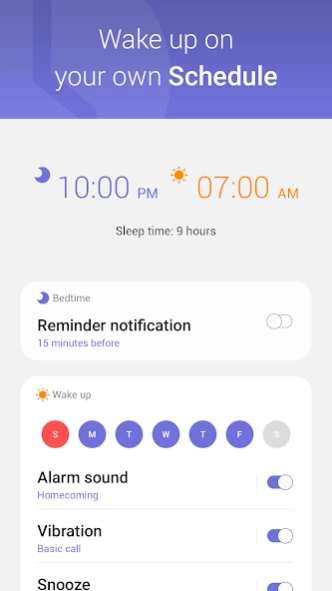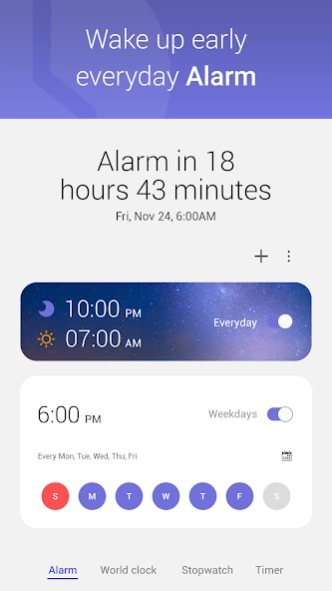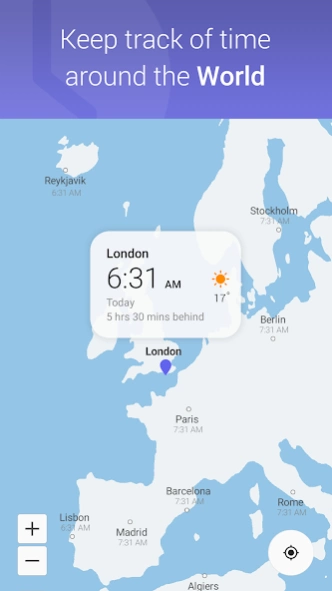Clock 2.2
Continue to app
Free Version
Publisher Description
Clock - The Clock app provides Alarm, World Clock, Stopwatch, and Timer features
Clock is an alarm clock.
With this tool not only can you find out what time it is but also create your own custom alarms to wake you up or notify you of something at any time of the day or night. Indicate the date and time and then select whether you want Phone Clock to repeat the alarms on a daily or weekly basis.
On the other hand, Clock includes a timer to create countdowns and advises you with an alarm when the time is up. You'll also find a stopwatch that lets you measure time in milliseconds.
Alarm
The "Alarm" function lets you create multiple alarms with various times, settings, and custom features. There are pre-set alarms to help you keep up with daily routines, snooze settings for when you need a bit more time to rest, a vibrate function to give you an extra jolt with your alarm, plus you can set an alarm to repeat daily or on certain days of the week.
World Clock
The Clock automatically displays the time and weather where you are located but with the "World Clock" function you can select any city in the world and check the current time in that location. It also comes with Time Zone Converter, a setting that allows you to see the time difference between your current location and whichever city you choose. If you want a more interactive experience, change your World Clock settings.
Stopwatch
The Stopwatch gives you an accurate measurement of time right down to the second and comes with a "Laps" function to help you monitor lap times while running continuously. You can pause, resume, and even copy laps so whenever you need to monitor time, you always have a record.
Timer
Use the "Timer" function when you want to multitask but need to keep track of time. The Timer works in the background to let you focus on other tasks (cooking, working out, or studying, for instance) for any amount of time.
About Clock
Clock is a free app for Android published in the System Maintenance list of apps, part of System Utilities.
The company that develops Clock is Smart phone app. The latest version released by its developer is 2.2.
To install Clock on your Android device, just click the green Continue To App button above to start the installation process. The app is listed on our website since 2024-04-19 and was downloaded 1 times. We have already checked if the download link is safe, however for your own protection we recommend that you scan the downloaded app with your antivirus. Your antivirus may detect the Clock as malware as malware if the download link to com.clock.deskclock.time.alarm is broken.
How to install Clock on your Android device:
- Click on the Continue To App button on our website. This will redirect you to Google Play.
- Once the Clock is shown in the Google Play listing of your Android device, you can start its download and installation. Tap on the Install button located below the search bar and to the right of the app icon.
- A pop-up window with the permissions required by Clock will be shown. Click on Accept to continue the process.
- Clock will be downloaded onto your device, displaying a progress. Once the download completes, the installation will start and you'll get a notification after the installation is finished.